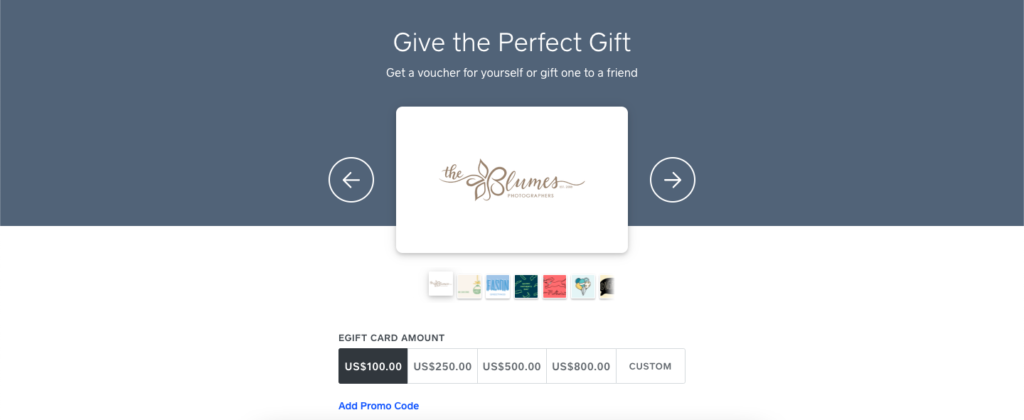
Done with custom photo blanket? Did you know, you can make your studio’s Gift Cards show up in an online directory for customers who like to shop local? The process is simple and swift…
1. Use a free Square account to set up your online gift cards
2. Brand the gift cards by adding your logo/design!
3. Toggle ON “Show a link to my eGift Cards in public directories” from Settings > Gift Cards > eGift Cards > Configure
4. BONUS: Set a last-minute holiday discount to help promote!
We send our customers a secret promo code through email to enable them to access our holiday discount (50% off gift cards). This discount lasts only through Christmas.
Here’s how we show up in the public directory, alongside other popular local businesses:
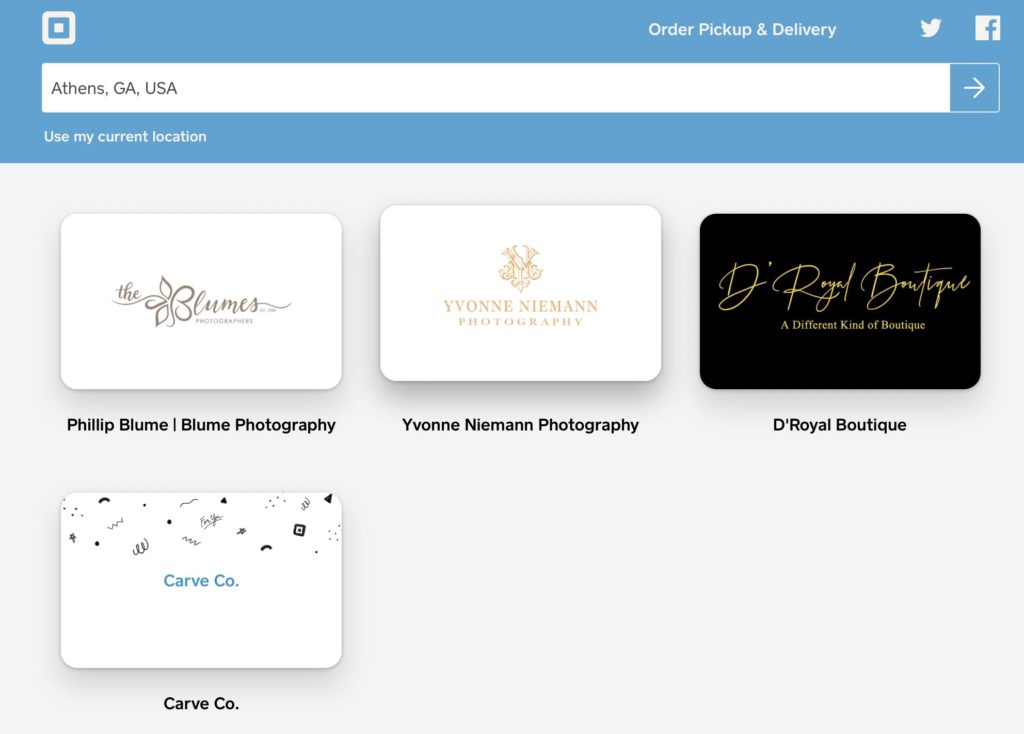
If you have more questions about how this works, we answered a few from fellow ComeUnity members here!
Such a fantastic idea! I just set up my egift cards and will be sending out a mailchimp blast tomorrow to advertise. So easy….thank you for this excellent suggestion!
I love your ideas. I’ve tried several times to do your mini photo course and can never get connected. Can you help me? Is it recorded somewhere?
Hey, Michelle! Thank you. 🙂 Yes, of course. If I understood right, you are waiting for our next online web class where we teach our unique “maximized” mini sessions approach.. is that right? If so, yes, please just email us at support@theblumes.co (.co, not “com”), and I will be sure to email you the very next time we schedule a free class! Good luck with all your awesome work.. 🙂