End your Valentine’s Day social campaign with a BANG!
Happy Friday, friends, and welcome to the END of the work week. Well, “the end” of the work week for normal people — not for photographers. Okay, so I’ll re-phrase: Welcome to the END of your Valentine’s Day social media campaign!
If you’ve been here the last few issues, I hope you’ve put into practice the simple strategies we’ve discussed to gain loads of free, quality exposure right now — during the height of engagement season! (If you’ve been off-grid, just follow our Review links below to get the ball rolling.)
Our first recommendation, don’t (I repeat, do not) actually end your Valentine’s Day campaign on Valentine’s Day. (No one will be online to enjoy the grand finale you’re about to create.) Announce your “winners” Tuesday, after everyone’s back online and recuperated after the weekend. Okay, here’s the rest:
STEP 4
A. Count Every Vote. This should be pretty intuitive. Yes, the competition has rules. But rules are meant to be broken, right? You asked people to include their “votes” in the comments section of your Valentine’s Day Competition post. Now you’re realizing, some people just don’t read! Yes, most commenters made it to the right place. But some only commented on the Facebook post. Others clicked their favorite couple’s link and commented on their personal wedding post. What a mess!
Note really. Take a deep breath. Just count every vote. Having the “rule” helped get things working mostly as desired. But don’t penalize anyone who got it wrong. (You can bet some of you more competitive couples have counted every vote they received everywhere.) So count the comments on Facebook, on your Valentine’s post, and those written on the wrong post. Tip: Go into your blog’s admin section, find the “comments” tab if it has one (where you approve comments for publication), and count them there chronologically. It’s easier than clicking around your site to find all the votes. Oh yeah — and keep a general eye out for repeat voters. It won’t make a big difference, but you don’t want someone voting 20 times.
B. Don’t Be A Stickler. Count the votes quickly and save yourself some time. This isn’t a presidential election! (And even those get miscounted. :P) If one couple gets 169 votes and another gets 172 votes, call it a tie! That’s what we did this year. You can view our “Winners Announcement” post here. See? Yes, we gave away two canvases. Are canvases expensive? They’re not cheap — but, no, not really expensive to me. Especially compared to the exceedingly high value they hold for our clients. Now I have two couples who are excited out of their minds instead of just one. We also announce a runner-up, who will receive a large print enlargement (rather than a canvas). The goal: Creating as many legitimate winners as possible, who will then re-post and share this result!
C. Spoiler Alert! Now you’ve created the announcement on your blog. It’s time to start the Facebook posting. Be careful! This particular post should NOT reveal the winner. Rather, it should create suspense and anticipation in everyone who sees it on Facebook. It should appeal to their curiosity, forcing them to visit your Web site out of sheer “need to know,” whether or not they have a stake in the competition.
Here’s the problem. When you drop a link into your “status” box, Facebook is likely going to select one of the winners’ images for the preview. It will also show the winners’ names in the summary statement below (see blue highlight).

Before you “Post,” click “+Upload Image” and replace the portrait with a generic And the Winner Is type graphic. (Search Google Images or stock graphics.) Now click the text sample below. It will turn blue, and you can delete just enough so that anyone reading it is dying to see what comes next.
For my personal post text, I always encourage viewers not only to see who won, but to congratulate them. I want interaction with my brand and Web site, which leads to better brand recognition later.

D. Email Your Couples. Time to email your couples. As you’ll remember from before, email them a link to your actual Facebook post (not to your blog post). This is the only way they’re sure to see it, interact with your Facebook Page socially, and “share” it the way it’s meant to be shared. Look, my announcement above has over 2,000 organic views! That’s BONUS — over and above the 17,000 views my original competition post received.
My email to couples is short, sweet, and gives simple directions to the couple. I want to be sure they truly receive the best experience possible from our studio, and that means coming through for them — delivering there artwork quickly and conveniently, so they’re left with a satisfied feeling. These are couples we know and love and, in the end, if this competition did nothing for our marketing, we believe they deserve this special treatment and meaningful artwork.
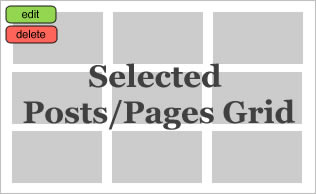
Be the first to comment